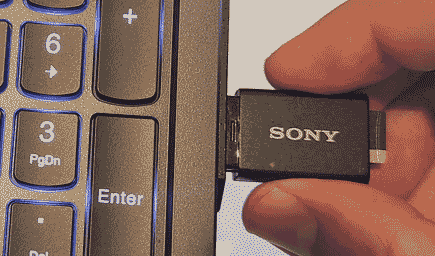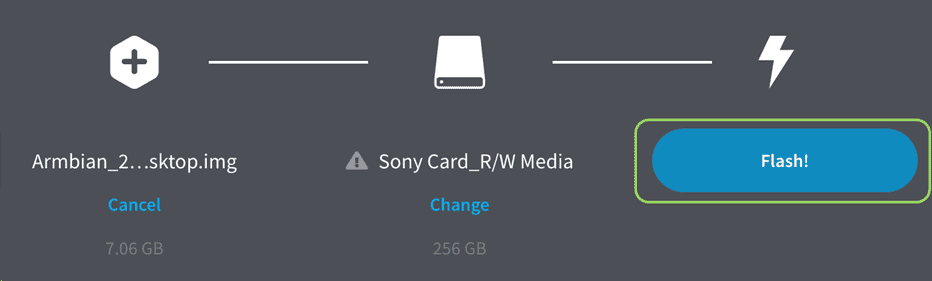2. Download balena Etcher (Available for Windows / Mac OS / Linux) from here: https://www.balena.io/etcher#download-etcher
3. Plug your SD Card / Reader into your Mac or PC:
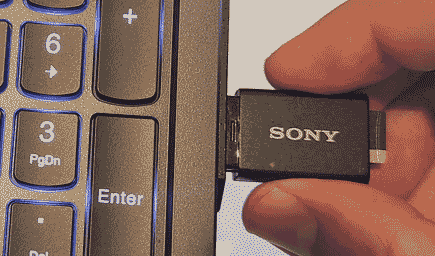
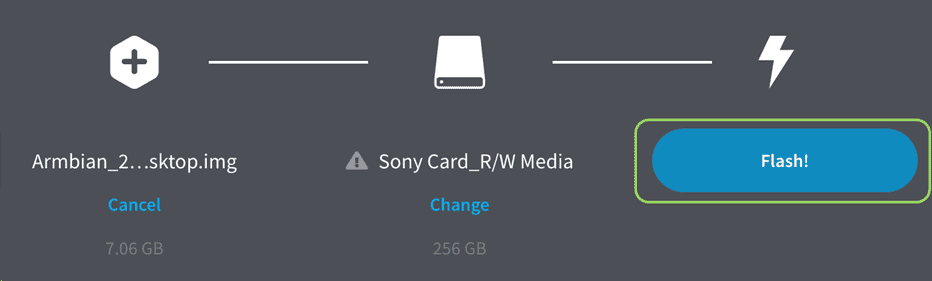
Orange Pi 5 (Armbian) – Installation
This How-to covers installing Armbian on an Orange Pi 5 (RK3588S).